Gmail dot trick: create unlimited accounts with one Gmail id
Which is used by millions of people worldwide
Today I am going to share you an amazing trick called Gmail dot tricks.
By using this awesome tricks you can create multiple accounts on any sites.
Without giving new email id again and again.
And so you can get special offers, coupons which only a registered user can get.
check out:- without root jellybean to lollipop
check out:- without root jellybean to lollipop
Although this is a very old trick but many people doesn’t know about it. And many of them who hear about it doesn't know how to use it.
So today I will explain everything about this trick and how to use it.
Here is the brief overview of this post
1. what is Gmail dot trick?
2. how to use Gmail dot trick?
3. how this trick works
4. why you must use this trick
5. 2 alternatives of this trick
What is Gmail dot trick?
As is name suggest, we use dot in our Gmail id. to make it look like a different id by other sites.
Like this - techmytips@gmail.com becomes tech.mytips@gmail.com
Like this - techmytips@gmail.com becomes tech.mytips@gmail.com
So it is treated by a different email id by the other sites.
How to use Gmail dot trick?
Requirements
1. One Gmail id. I assume you have if you don’t have one you can create here.
2. The site where you want to create accounts.
Now you have the two things to perfume this trick let’s move on to next step
understand this example carefully
Step 1 – visit the website you want to create multiple email account and create one with normal Gmail id.
Step 2 - After you create your first account with you main Gmail id.
The main trick start’s here - when you want to create the second account on that site enter the “.” The dot between anywhere in your username.
Like if your Gmail id is Techmytips@gmail.com enter tech.mytips@gmail.com. And like this, you can vary dots in your Gmail username and create a different account with same Gmail.
You can see the image so get the clear idea of this trick.
Did you get it?
How this gmail trick works?
Let’s assume my original email id is techmytips@gmail.com and I sign up at go daddy using this email and created an account there.
And If i want to create another account there.
Then I will add a dot after tech then it becomes tech.mytips@gmail.com.
see the screenshot below
see the screenshot below
So if I try to sign up using tech.mytips@gmail.com it will be treated by another different email id by go daddy and you can create multiple accounts by varying the dots.
And the best part?
Although go daddy treated both emails as different accounts. The confirmation message of both techmytips@gmail.com and tech.mytips@gmail.com will be sent to the original Techmytips@gmail.com inbox.
So now you that how this tricks works.
Why you must use this trick
This trick is especially for those people who needs to create lots of account in different sites.
Because if you want to create lots of account from the single site then you don’t have to enter different email addresses each time you create a new account for the site.
Imagine you have to create new Gmail every time wants to have an account. And creating a new Gmail is such a headache.
you have to open the site fill the long form fill detail, the mobile number then will send you OTP then you verify and finally your one account is created.
And let you have to create 5 accounts for a site then you have to go through the entire process 5 times which is very daunting.
But?
With this simple Gmail dot trick, you don’t have to hassle that much. Just vary some dots in your email username and you’re done.
also see:- ussd code list of all GSM operator
Like you can use original id the first time.
Then you can use tech.mytips@gmail for the second time.
Then you can use tech.my.tips@gmail.com in the third time
so by this processes, you can create as many as accounts without creating new Gmail every time.
Then you can use tech.mytips@gmail for the second time.
Then you can use tech.my.tips@gmail.com in the third time
so by this processes, you can create as many as accounts without creating new Gmail every time.
You can vary the dots like te.ch.my.tips@gmail.com, t.e.c.h.my.tips@gmail.com t.e.c.h.m.y.tips@gmail.com and so on.
Create unlimited Gmail dot trick generator
There Is a very handy tool know as Gmail dot generator.
What is does that it create so many dot variation of your username so you can create multiple accounts
All you have to do is to visit Gmail dot generator
Enter your Gmail id without “@gmail.com” and click submit.
And it will give you lots of Gmail variation for use. You can look at the screen shot and understand.
Some alternative of Gmail dots trick
Just like the Gmail dot trick to create unlimited accounts by varying dots in the username.
You can use 2 more tricks very similar to this
Use + instead of . (Dot)
Instead of using dot use +
Like this - tech+mytips@gmail.com and techmy+tips@gmail.com = Techmytips@gmail.com
Use @googlemail.com instead of @gmail.com
Do you know that googlemail and Gmail stand for the same thing?
So you can use it like this
tech+mytips@googlemail.com = techmy+tips@googlemail.com = Techmytips@gmail.com
tech+mytips@googlemail.com = techmy+tips@googlemail.com = Techmytips@gmail.com
you may like :- candy crush alternatives
In both of above alternative tricks, the email will be delivered to original techmytips@gmail.com.
Final thoughts
So now I assume that you understand this whole trick and like this Gmail dot trick guide.
Feel free to use this trick because it’s not illegal or risky and does not harm anyone or anything.
This is Very old but a gold trick. I don’t know who invented this trick maybe it gets accidently discovered like the fire.
check out - free youtube promotion
But it’s worth to try this trick. If you have any question regards to this trick or suggestion ask in comments or in contact form
Thanks for reading.


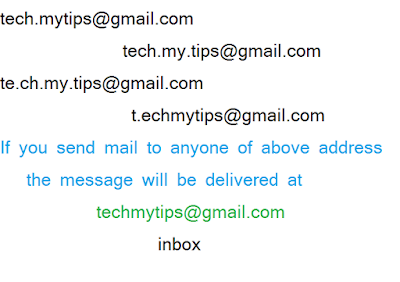
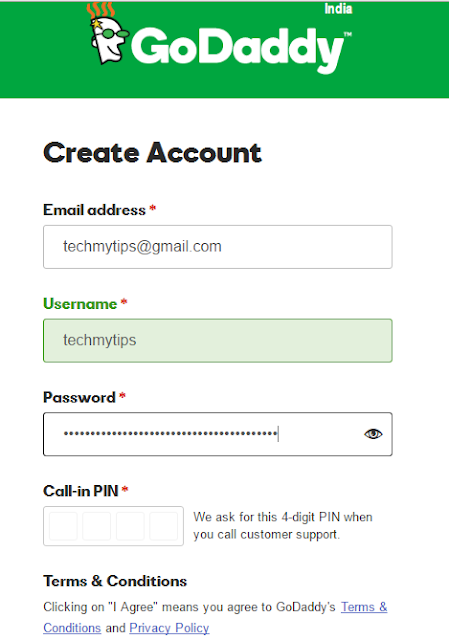
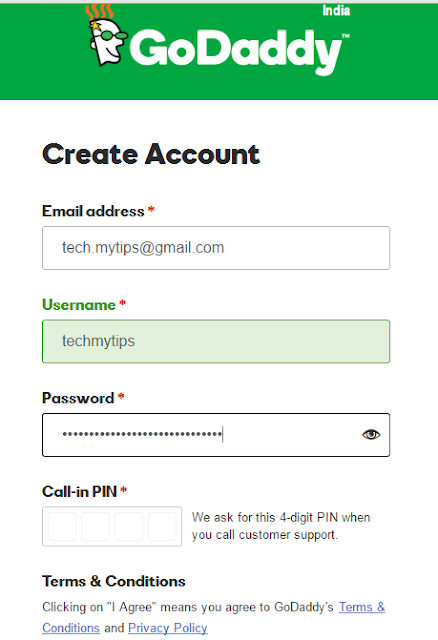
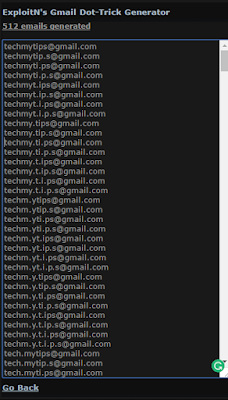




No comments: