First 5 thing to do after buying new android smartphone
Buying a new android smartphone is a very excited moment us. it feels very good to have a new device in our hand but often we become very curious to know things like what are the new feature in this mobile, how it is different from the previous one and in the same time many questions are revolving around our mind like
Which are the best apps I should use
What is the best way to manage the smartphone?
How to make it run effectively
It’s hard to figure out what are the things to do at first and where to start but don’t
worry, here at Techmytips, we will solve your queries. Just read through the below points and you will give your smartphone an effective start for use.
READ :- top android games of all time
worry, here at Techmytips, we will solve your queries. Just read through the below points and you will give your smartphone an effective start for use.
READ :- top android games of all time
1. Make it yours smartphone
Yes, you have your smartphone but still, it’s not yours until you add your Google account to it. Because android performs best if you have a Gmail account. Configuring with Gmail account will let you access many services by Google like play store, YouTube, Gmail, Google maps, Google wallet etc.
If you don’t have a Gmail account then sign up immediately and make full use of you android device. And also, synchronize your mobile with your Gmail so you can recover the data. In case, you lost or damage your device.
2. Set screen lock
In modern time we use your our smartphones for lots of important task like net banking, online payment, we store our collection of personal photos and work-related document so what if your smartphone goes in wrong hands.
so it will be a wise idea to set a screen lock in it to make it more secure and don’t let anyone misuse your information.
3. Install a good antivirus
Well, you are prepared for misusing your information by a human but what about the malware and Trojan viruses which will infect your device without letting you know.so installing a good antivirus is must there are a variety of apps you will find on play store like avast, quick heal, 360 security you can download from below whichever you like.
4. Be prepared for loss of your mobile
Yes, we don't want to but what if you’re mobile get stolen or lost somewhere. how will you find it? The answer is “android device manager”. It’s like IPhone “find my phone”. It is very helpful in case you lost you mobile, get stolen, or forget anywhere in your house of car. You can ring on your mobile if you forget anywhere to easily find it and you can also lock or erase data of your mobile if it gets stolen or lost somewhere
DOWNLOAD and install this app and use your smartphone without worry
5. Let's have some apps
What’s worth of a smartphone if it doesn't have cool apps? Now you have done your initial important task and you are ready for customizing it in whatever the way like. Here I created a list of basic must have apps for android to take maximum out of your smartphone
Setting these thing’s will ensure that your mobile is ready for everything and you don’t have to worry about it because you are prepared for everything if you like this post then share it with your friends via Facebook, twitter or Google+. If you have any opinions then let me know via comments. Thanks!
like to know :- surprising facts about android
like to know :- surprising facts about android



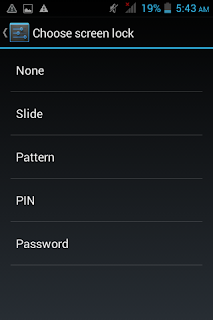






No comments: