11 way to root android phone without pc (fast and easy )
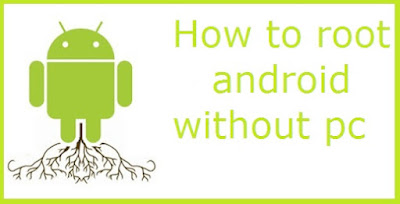 If you are like most android users.
If you are like most android users.
You may hear that rooting can boost your phone's performance.
And also heard that it can harm your phone or void its warranty.
And you know what?
this creates very confusing situation for the device user's to whether they should root their device or not.
So today in this post I’m going to show you 11 easy way (apps) by which you can root the android phone without PC.
Also, I’m going to cover all aspects of it so you don’t have to face any problem rooting it.
1. What is android rooting 2. Advantage and disadvantage of rooting
3. Preparation before rooting android device
4. advantage of rooting android phone without PC
5. 11 best apps to root without PC (with step by step detail, download link and video tutorial of each)
6. check and confirm rooting by a simple app
If you feel you already know about a subtopic then you can skip reading it and move forward. So let’s get down.
What is android rooting?
Android rooting is a process by which you can access all the elements of the device. Here is the wiki guide.
watch the video for more detail
watch the video for more detail
In simple terms,
When smartphone manufacturers made the devices they don’t get the full access to its user’s.
It means you can use your own smartphone as a guest, not an administration (like in PC). And you won’t able to make all the changes you want to make on your device.
Here is a video about how to root a android with an app
Here is a video about how to root a android with an app
But when you root your phone you can use it as an administration and make whatever changes you want.
Like installing custom ROMs, uninstalling bloatware and many more thing which can’t do with a non-rooted phone.
It also has some disadvantages like it can void your phone's warranty, many people complain about it that their phone get bricked during rooting.
warning :- rooting your phone might damage it. so root your android device at your own risk.
Advantage of rooting android phone without PC
There are many advantages of rooting android with apps like-
1. No extra device is needed just your phone and an app that it.
2. Low chances that your data will be lost
3. It is safe to root in the phone itself and chances of bricking your phone are low.
Prerequisite before rooting your device
After understanding pros and cons of rooting if you made your mind root.
then You have to prepare your mobile for rooting and check this list
1.Take backup of your data, if something goes wrong then you don’t have to regret
2. Have at least 50% charge in battery
3. Enable installation from unknown source by going to setting>security> tick unknown sources
check out - change android device id easily
check out - change android device id easily
11 best apps to jailbreak your android device
So here we go 11 best rooting apps for android. Try whichever seems good for your device.
And supports a wide range of models and can root higher versions of android like lollipop 5.0.
You can download kingroot from given link here.
1. Kingroot
And supports a wide range of models and can root higher versions of android like lollipop 5.0.
You can download kingroot from given link here.
2. Root master – master of rooting your android device
Root master is an effective app to try for rooting your device. The rooting process just like any other app in the list.
3. Iroot – one of the best app to root your device
It supports 15000 models of smartphones of different models. You can both root and unroot your device.
1. Download and install iroot apk from here
2. Open the app and click on Agree option
3. Now click on root
4. After few moments, your device will be rooted.
Here is the official video tutorial for rooting your device.
4. Z4 – easiest method to root your android without PC
2. Open the app and click on root option
3. wait till it does its job
Reboot your device and now your device is rooted
5. Root your device using framaroot
Step 2 - Now open the app and select “install superuser” from the drop-down menu.
Step 3 - Then you have to choose any of those exploits. (If once does not work try other two)
Wait for some seconds until you see “success” message as you can see on the screenshot.
Step 4 - As per command root your phone.
But,
If you kept seeing error message then you have to try any different app to root your phone.
6. Root android without PC with Baidu root app
One of the popular and most used app for rooting.
It supports more than 6000 plus models of android smartphones.
It supports more than 6000 plus models of android smartphones.
7. Root your android with universal androot
Universal androot is a very simple tool by which you can easily root your android device. Just follow the steps below
1. Download and install universal androot from here
2. Launch the app and open it
3. Select the root option
4. Choose right version of your android phone. You can find it in setting>about phone
5. Now click on root and wait for some time. Your phone will be rooted now.
8. Easy rooting toolkit app
Easy rooting toolkit app is another app which you might try. A new app with good user review.
Download here. The procedure to root is very much similar to any other app
9. Towel root
Towel root is very good at rooting models like HTC, Samsung, nexus.
And comparatively low risk of bricking your android device.
And comparatively low risk of bricking your android device.
You must try this if you have Galaxy S5, AT&T GS5, Nexus 5, GS4, Note 3 etc.
This app is developed by chinafire (CF).
You can easily root your Samsung device with it.
They have a different version of apk’s of different types of model.
You can easily root your Samsung device with it.
They have a different version of apk’s of different types of model.
You can visit the official site and choose the apk as per your device.
11. Vroot
If you didn’t get success in rooting with any other app then you must try this.
Check whether your phone is rooted or not
It’s time to test it finally.
Download and install root checker app from google play.
Open the app and tap on verify root status.
If you get successfully rooted method like in the screenshot.
Then you had rooted you android phone without PC. Congratulations.
Final thoughts
So this is your guide on How to root the android phone without PC or how to root the android phone using apps.
also check - ussd code list of all netwrok provider in india
If your phone rooted successfully with above methods. Please leave a comment with the model number so others can find it helpful.
And if your device didn’t rooted contact me or ask in comments. Both comments will be valuable for us. Thanks
you may also like:- jellybean to lollipop
you may also like:- jellybean to lollipop


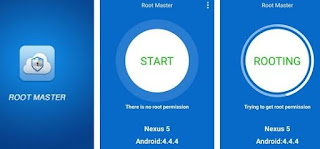
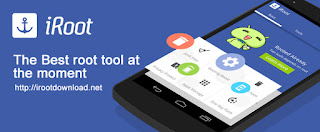

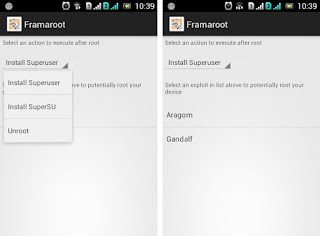
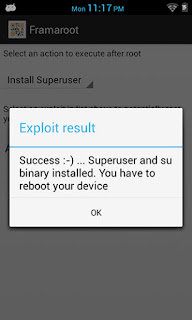

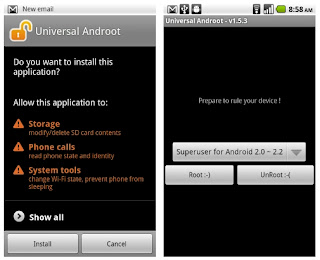
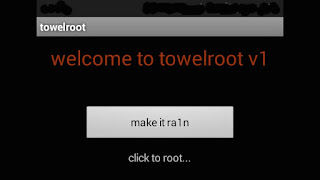
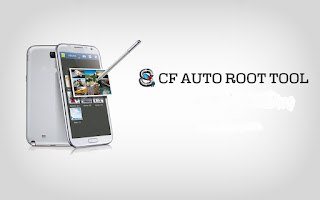
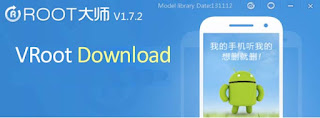
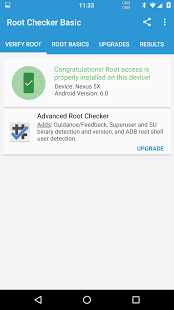





Thanks for the information, beautifully explained. I have root my Android previously using my computer, but here I would try without it this time.
ReplyDeleteglad you liked it marty. let me know how it goes with apps
ReplyDelete