6 easy way to solve “connection problem or invalid MMI code error” in smartphones
“Connection problem or invalid mmi” error.
And it’s very frustrating to see such an error’s.
This problem usually show up when we have to check account balance, recharge with top-up coupons, or run any Ussd code.
But today in this post I am going to show you 6 easy way to solve it.
So you don’t get bothered again. And perform your task without any issue.
What cause this error?
Usually, there are so many reasons for this.
It usually happens in dual sim smartphones due to network related settings problem.
Here is the brief preview of this post.
Method 1 – check your time and date setting
Method 2 – By disabling the app which causes this error
Method 3 - By adding + or ‘, ‘in the Ussd code
Method 4 - Activating Radio and Turn on SMS over IMS
Method 5 – check your network settings
Method 6 – The most basic method
So let’s get down and check out each step to see which work’s better.
Method 1 - Check your date and time setting
But sometimes this can happen due to you have wrong date and time is set.
We sometimes forget after changing sim cards to set date and time.
- It this is the case then navigate to settings>Date and time>Automatic date and time
- And set it to “use network-provided time”
And you’re done.
Now it should not show invalid MMI or connection error.
Method 2 - By disabling app which causes the error.
If you encounter this error after having right date and time set.
Then it might be causing due to some app.
Lots of users don’t pay attention to it.
But it can happen due to some app you recently installed.
This is not always the case.
But you can check it out by going into safe mode.
Just follow the steps below –
After that, 3 option will come out 1. Restart 2. Power off 3. Airplane mode
Touch and hold on power off option and click ok on “reboot on safe mode”
What safe mode does it that it disable all third party apps
Now it’s time to check
Now try to enter the code you want to enter. And see if its works or not
If yes, then there is an app which causes this invalid MMI error.
Reboot your device again and uninstall any app you install recently.
Method 3 - By adding (+) plus or (,) comma in the Ussd code
Which is by adding + or comma “,” in the Ussd code.
For example- if your prefix code is *2345*8# then add a, (comma) at the end of it
Like this - *2345*8#,
OR
You can add + after *
Like this - *+2345*8#
Many people find this trick successful. So it’s worth to try.
Method 4 - Activating Radio and Turn on IMS over SMS
Just go through the steps
- Dial from *#*#4636#*#* your phone's dialer
- Go to device information
- Click on “run ping test”
- Wait for the ping test to be completed
- When test is done click on “Turn off radio”
- Scroll down and Now click on “Turn SMS over IMS (IP multimedia subsystem)”
- Reboot your system and your error will be gone.
Method 5 - check your network settings
If your problem is not solved yet. Then changing the network setting my do the trick.
- Settings
- More
- Mobile networks (cellular networks)
- Networks operator
- after that, it will begin searching for available networks. Now select your service provider
Dial Ussd code and check.
If you still get the error then repeat the process 3-4 time.
Method 6 – The most basic method
Sometimes we tend to forget most simple and basic things to do in such case.
Which is rebooting the device again?
Try to reboot your device and try the code.
Normally doing it again and again works. It removes such errors.
Simply, turn ON your device and go to network settings.
Hold the power and the home button together until your phone turns off.
Then turn your phone on. Your problem will be gone.
Final thoughts
I hope you like this guide on “how to solve connection problem or wrong MMI code” error.
If you have any thoughts, suggestion or
And if you’re facing any problems about the methods contact me or ask in comments.

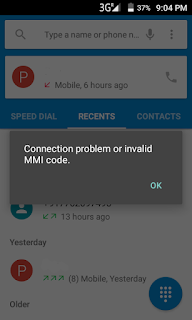


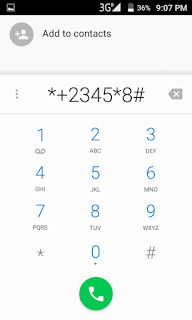







No comments: